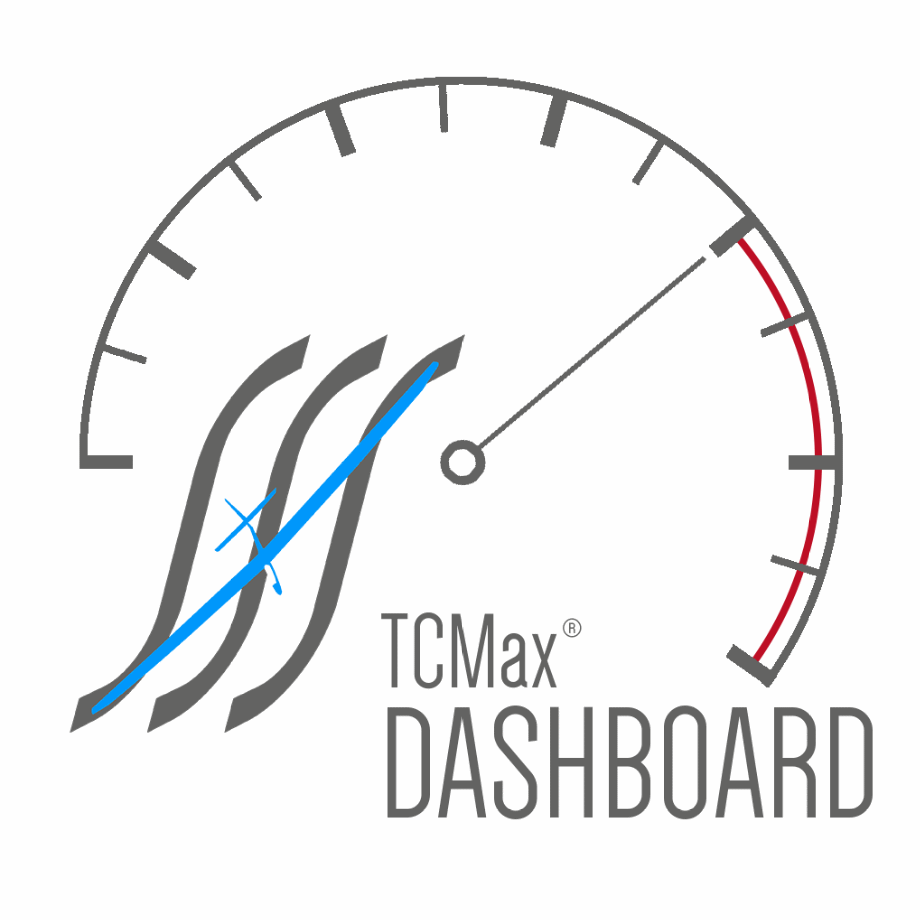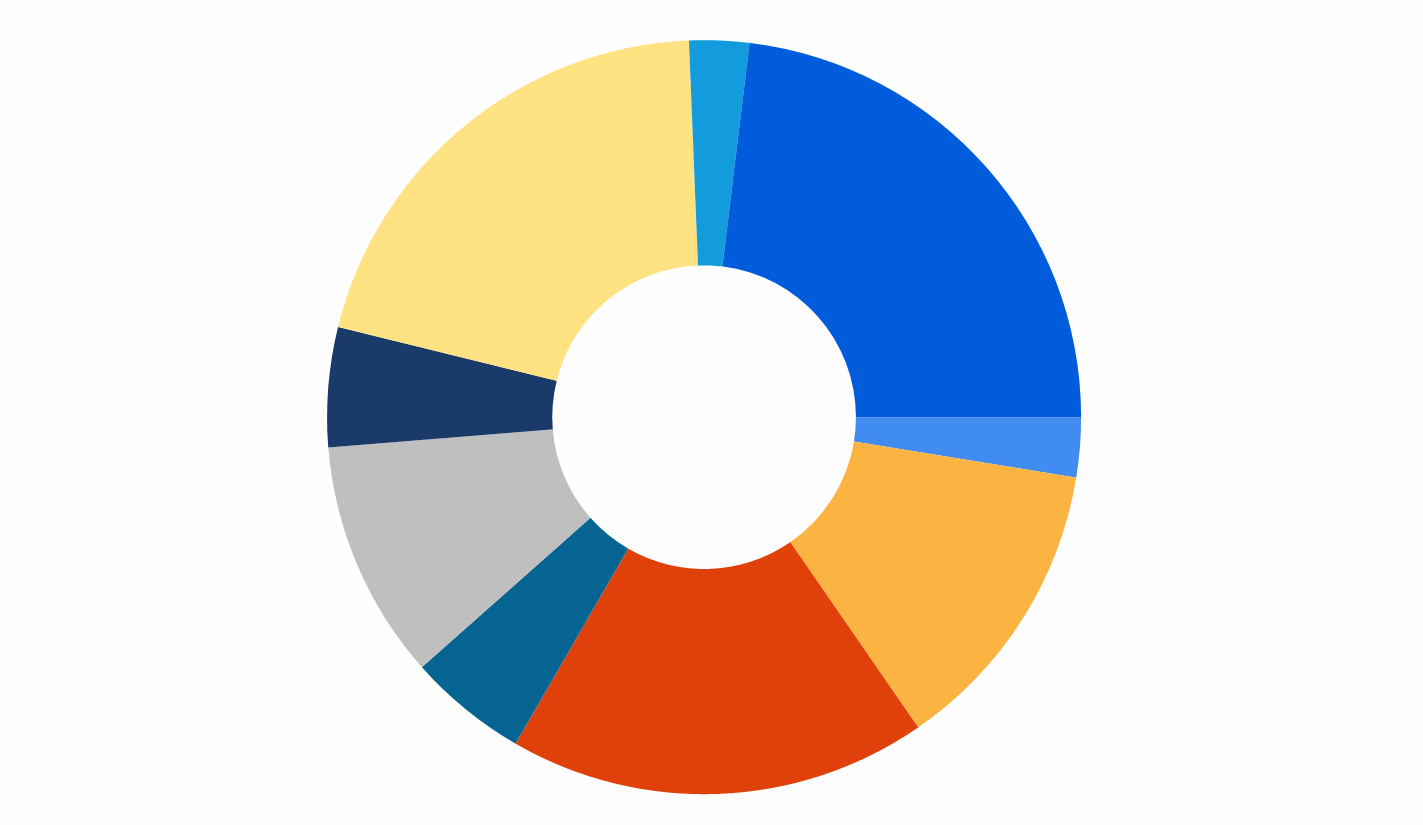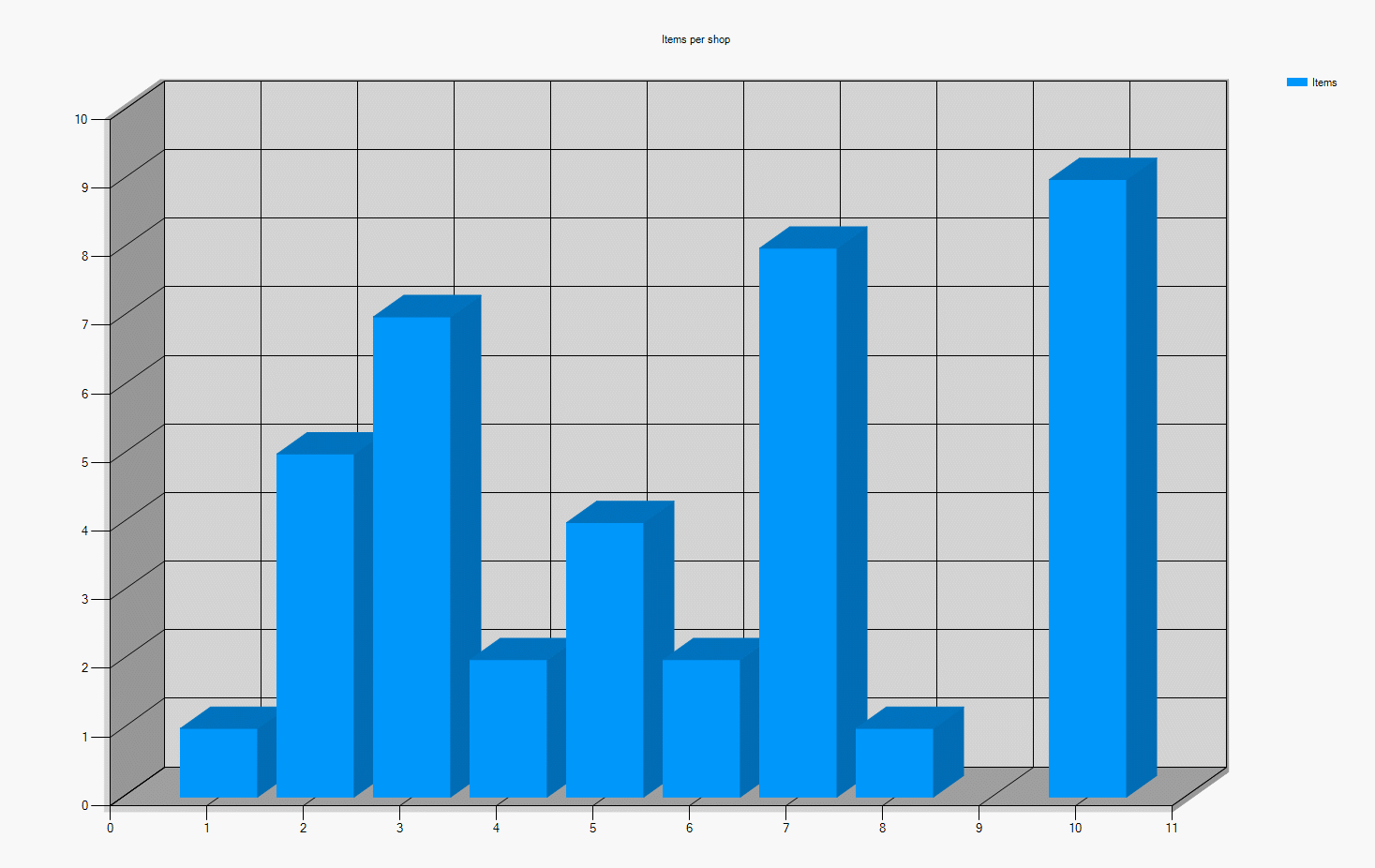-
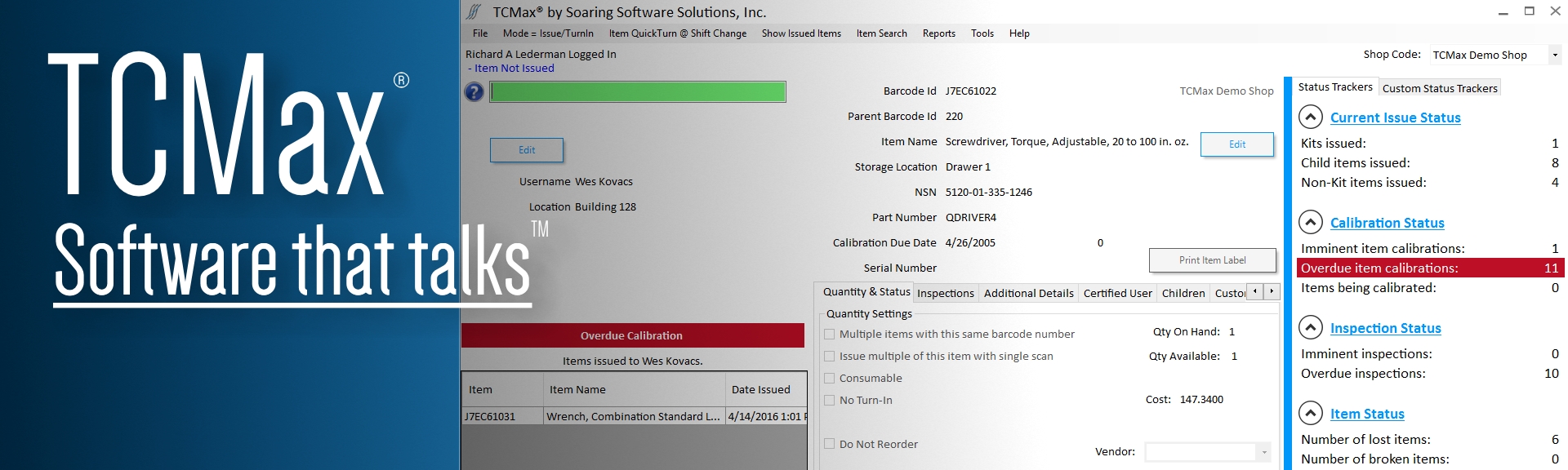
Seamless automation
Intelligent asset managment software that speaks to you. No more pausing to look at a screen. Complete asset control automation is just one barcode scan away.
Learn MoreSeamlesss automation
Intelligent asset managment software that speaks to you. No more pausing to look at a screen. Complete asset control automation is just one barcode scan away.
Learn More

Blanket Purchasing Agreement (BPA) Contract #: N66001-21-A-0093
DoD ESI has awarded a Blanket Purchase Agreement to Soaring Software Solutions, allowing IT operations across DoD enterprise to acquire TCMax Asset Management Suite and related support services. Please see the following Ordering Guide for more information on ordering through this blanket purchasing agreement.
Ordering Guide DoD ESI Website
TCMax Asset Management Suite
TCMax Asset Management Suite is an industry-proven asset management software. It is used by organizations to track items, manage staff, generate reports, improve security, reduce operating costs, increase workflow efficiency, and prevent foreign object damage after aircraft or vehicle maintenance.
All-In-One Solution
Automate routine reporting, organize your items via location, and receive scheduled emails on your assets, all through one software suite. TCMax allows you to perform a multitude of tasks such as searching and managing inventory, issuing items, editing user data, and more through a single interface.
Hardware Integration
TCMax natively supports a variety of hardware products such as barcode scanners, fingerprint readers, signature pads, locking mechanisms and more to increase productivity and improve security. Issue items with barcode scanners, restrict logins via fingerprint, and sign-off important digital reports with signature pads.
Expert Support
Our support staff work closely with TCMax's developers to bring you the most robust technical support possible. They are prepared to help you with all of your TCMax related questions; from setting up your environment, to learning advanced features, our support staff are ready and able to help.
Asset tracking
TCMax's main function is to track and maintain a record for all assets of an organization. Items are assigned unique identifiers, allowing users to issue them, as well as enabling TCMax to know who has an item, where it is, and more. Log quantities, costs, names, and more when itemizing assets into TCMax to form a powerful asset management solution.
Comprehensive reporting tools
Documenting various aspects of an organization (such as maintenance costs, inventory figures, etc.) is a challenging task made easy with TCMax. Reports on broken or lost items, calibrations and inspections, login history and more are all available in TCMax's vast library of built-in reports. Didn't find the report you needed? No problem. With the Report Designer, you are able to create customized reports for your organization.
User control and permissions
Restrict access to items and advanced software features through the use of TCMax's user permissions and certifications system. All users registered in TCMax's database are assigned unique user id numbers, allowing managers to track the actions of users, and securing the login process (via fingerprint scanning and id cards).
TCMax Dashboard
TCMax Dashboard is a lightweight solution for viewing critical information about your organization's operating efficiency. A fully customizable tracking system and out-of-the-box support for your existing TCMax installation makes TCMax Dashboard a versatile and cutting edge tool for managing your organization. View the data you find to be most critical to operational efficiency, and utilize all custom reports and graphs, all packaged in a simplistic, easy to use solution.
Status Trackers
Status Trackers provide a live feed of important information about your current operational status. TCMax Dashboard comes standard with over 30 built-in Status Trackers, such as the number of broken items, items that require an inspection, the total dollar amount of material used in the last 24 hours, and more.
Custom Status Trackers
Need a customized status tracker for your particular needs? No problem. With TCMax and the TCMax Dashboard, you may create any Status Tracker imaginable with our Custom Status Tracker Builder. Building Custom Status Trackers is easy and powerful, allowing you to choose the data most important to your organization.
Data Visualizations
Charts are the most powerful form of visualizing data possible. TCMax Dashboard comes standard with over 25 built-in charts. From login activity, to your most used items, TCMax Dashboard's data visualizations are sure to boost your efficiency straight out of the box.
Custom Data Visualizations
If TCMax's wide selection of built-in data visualizations does not meet your needs, simply make your own data visualizer. With the Chart Designer, you are able to create your own data visualizers. With over 30 chart types including line charts, box plots, area charts and more, the Chart Designer is sure to meet all of your data visualizing needs.
Learn more.
We have only just begun to describe an entire suite of features available to you via TCMax. You may view a more in-depth overview of our features on our features page.
TCMax FeaturesWe provide a full list of hardware products supported by TCMax. Discover the hardware items your organization could benefit from.
Supported HardwareWe provide a multitude of services for our products. Everything from training your employees, to setting up your databases, we've got you covered.
Available Services Soaring Software Solutions, Inc.
Soaring Software Solutions, Inc.