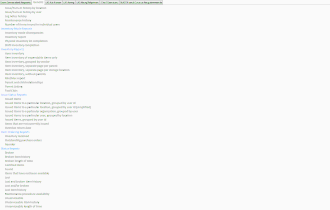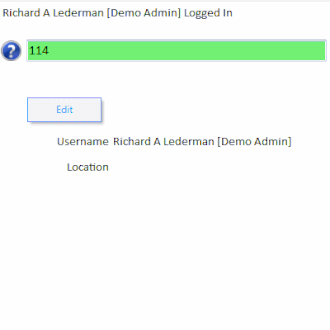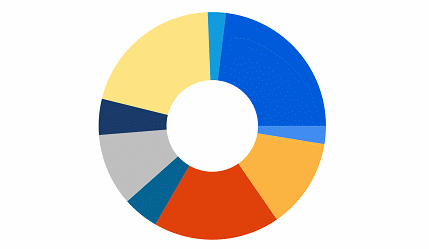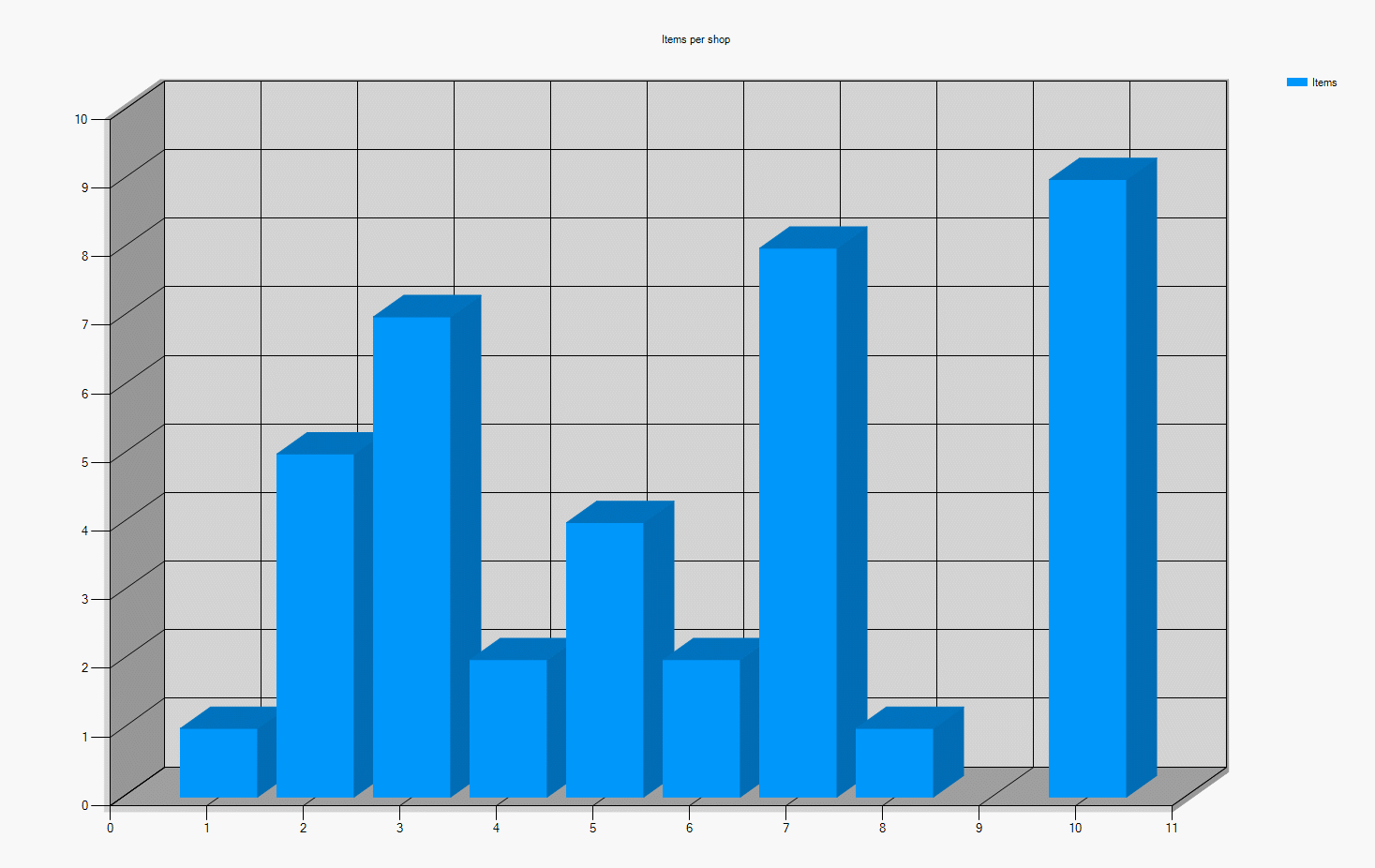TCMax Features
TCMax Asset Management Suite is a mature computer software package that boasts a number of impressive features. Below is a list of our most important features, with animated images to show you exactly how the software works. If at any time you would like more information about features, or have any questions, do not hesitate to contact us (Phone: (419) 442-7676, or click here). Our experienced and friendly support staff will gladly take time to address any questions you have, and explain how TCMax may benefit your organization.
Support for Multiple Locations
TCMax organizes items into locations referred to as shop codes. Shop codes are compartmentalized areas of your organization, such as garages, hangars, calibration labs, etc.
Sites are large locations that act as parents to shop codes. Sites may be construction sites, air bases, regions, etc. All sites may be stored in the same database, allowing managers to view and modify all of their work sites through a single database.
To better understand the organization of sites and shops, consider the following example. A construction company has multiple construction projects (sites) being constructed simultaneously. Within each construction site, there may be individual locations (shop codes) in which work is being performed. Both sites may access the same database (stored offsite or locally), allowing managers of the project to use tools such as the TCMax Dashboard to monitor the entire organization.
Due to TCMax's database centric architecture, data for all sites and shop codes may be used for creating reports, viewed as data visualizations, as well as accessed from the TCMax Dashboard. This creates a powerful management solution for tracking and managing your assets.
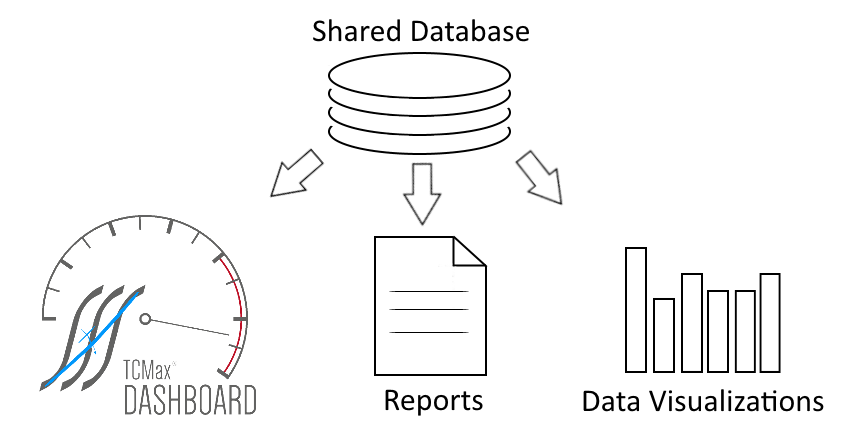
Data generated by TCMax may be used in the TCMax Dashboard, generating reports, creating data visualizations, and more.
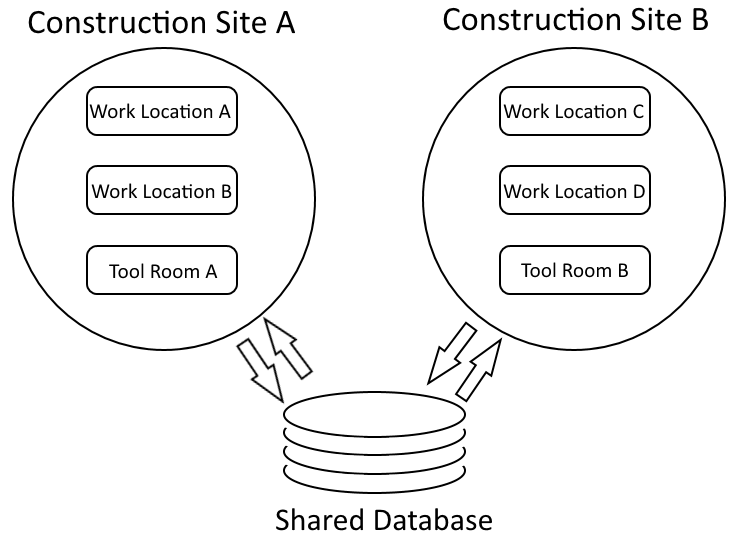
An example of sites and shops used in a construction environment. Both sites shared a centralized database for storing items, users, etc.
Advanced Reporting System
Generating important documents has never been easier with TCMax's reporting system. Choose from a variety of built-in reports, including a list of your inventory's broken items, items in need of calibration, least used items, lost items, and more. Reports are generated on-the-fly based on data collected by TCMax.
The reporting system also allows for the creation of fully customizable reports. Using the report designer, write any report your organization requires. Write custom SQL statements to select only the data you wish to see.
- Over 100 reports, organized in tabs for easy navigation
- Favorites tab allows quick access to your most used reports
- Open several reports simultaneously with our new independent viewing windows
- Specialized reports used by the US Air Force, US Army, and US Navy/Marines
- Use built-in reports as templates for creating custom reports
- Completely customizable report data via an SQL query window
- Completely customizable reports via a scripting and designer window (uses the C# and VB.net programming languages)
Asset Status Tracking
Maintaining a list of items in need of repair, items that have been lost, or items beyond the point of repair is key to operational efficiency. TCMax tracks the status of all items in your inventory, and will alert you of an item's status upon scanning it (or entering an item's barcode id).
Working in conjunction with TCMax's user based issuing system, keep a record of your users who have broken or lost your items. View users responsible for breaking or losing items via the reporting system previously mentioned, with details such as the item's location, cost, and more.
Set quantities for items, and automatically reduce the quantity on items issued. Let TCMax warn you when items are below a given reorder quantity to avoid running out of important stock items.
Assign inspection and calibration due dates for items for staying on top of maintenance. Restrict access to items that need calibrated to reduce occupational safety hazards.
- Track items that are broken, lost, beyond repair (unserviceable), or on long term assignment
- Track users who break or lose your items
- Keep track of your inventory quanitities, and if items are to be reordered
- Enforce routine calibrations and inspections
Automatic Report Emailing
Schedule and receive periodic emails containing a number of built-in reports, as well as custom made reports. Shown in the associated image is the email setup screen, featuring a wide variety of reports you may set to be emailed, as well as several settings such as the email address(es) to receive the report, when to send it, etc.
- Configurable SMTP settings
- Separate report and emailing settings for every shop code (locations you use TCMax)
- Email custom created reports on a scheduled basis
- Set reports (including custom reports) to send at exact moments down to the second
Data Visualizations
Charts are the most powerful form of visualizing data possible. TCMax Dashboard comes standard with over 25 built-in charts. From login activity, to your most used item, TCMax Dashboard's data visualizations are sure to boost your efficiency straight out of the box.
- Maximize your impact of presentation
- Spot trends in your organization's work-flow
- Accessible directly from the Dashboard
- Export snap-shots of visualizers for use in word docs, presentation slides, etc.
Create Custom Data Visualizers
If TCMax's wide selection of built-in data visualizations does not meet your needs, simply make your own data visualizer. With the Chart Designer, you are able to create your own data visualizers. With over 30 chart types including line charts, box plots, area charts and more, the Chart Designer is sure to meet all of your data visualizing needs.
Customize every aspect of your data visualizers, including titles, axis intervals, multi-series displays, colors, two OR three dimensional views, and more.
- Accessible directly from the Dashboard alongside built-in visualizers
- Easy to use designer tools
- Select the data most important to you via SQL, and map data directly to axes
Integrated Dashboard
A fully integrated dashboard is available at any time while running TCMax. The dashboard may be expanded from the right side of the screen by clicking a blue expander bar. You may optionally expand the dashboard partially to continue working, while still viewing critical information. Status trackers may be rearranged to meet your needs, and the data visualizers (both built-in and custom) are available on a separate tab. All of these features are available without ever leaving the application, or opening new windows.
- Convertable style expanding and minimizing for multitasking
- Tabs separate status trackers, custom status trackers, and data visualizers
- Status trackers may be rearranged, closed, and opened
- Both built-in and custom data visualizers are accessible and searchable on the data visualizer tab
Watch it in action!
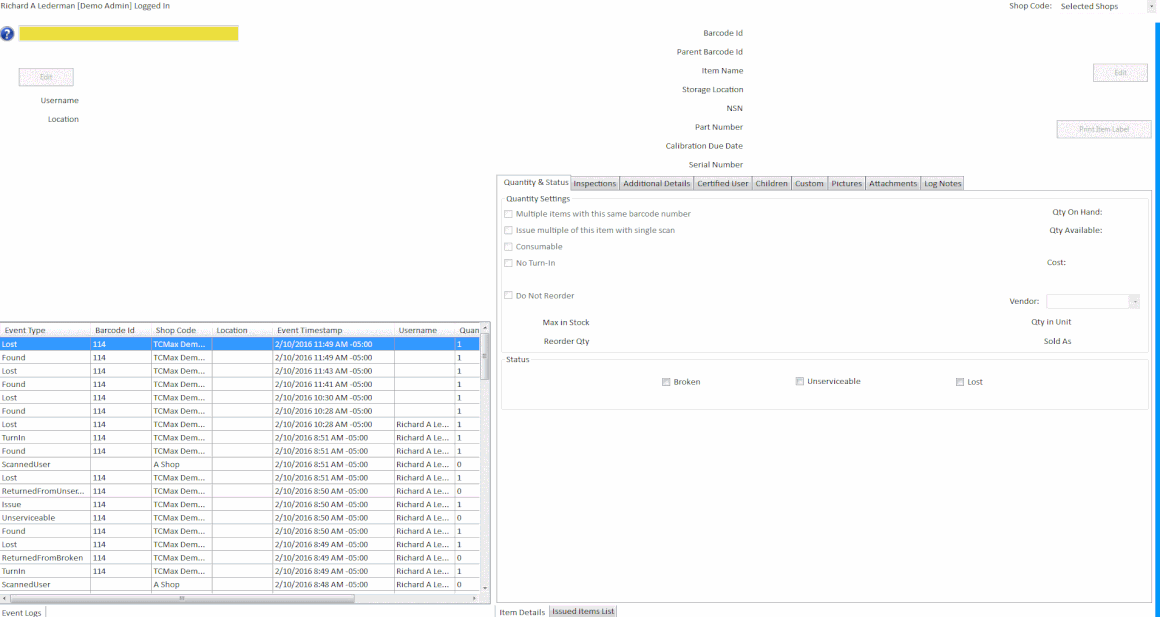
Expanding the integrated dashboard partially and fully, rearranging status trackers, and viewing data visualizers, all without leaving the application or opening additional windows
Status Trackers
Status Trackers provide a live feed of important information about your current operational status. TCMax Dashboard comes standard with over 30 built-in Status Trackers, such as the number of broken items, items that require an inspection, the total dollar amount of material used in the last 24 hours, and more.
- Status trackers may be clicked to view all items reported on (such as lost/broken items)
- Set warning levels for when a status tracker is highlighted red
- Updates live in the application for instantaneous warnings
- Rearrangeable to suit your needs
- Groups of status trackers may be expanded and collapsed
Custom Status Trackers
Need a customized status tracker for your particular needs? No problem. With TCMax and the TCMax Dashboard, you may create any Status Tracker imaginable with our Custom Status Tracker Builder. Building Custom Status Trackers is easy and powerful, allowing you to choose the data most important to your organization.
- Custom status trackers are assignable to particular shop codes (locations in your organization)
- Customizable groups and titles
- Custom status tracker's count is determined by the number of rows returned by a custom SQL query
- Write sub-queries for each custom tracker to view in-depth information on listed items
Ready to take the next step?
We couldn't possibly fit all of the amazing tools and features TCMax has to offer on one website. When you are ready to learn more, please contact us to start using TCMax in your organization. Please ask us any questions you have regarding the software, let us know your preferred method of contact, and we will be in touch with you as soon as possible. Thank you.
 Soaring Software Solutions, Inc.
Soaring Software Solutions, Inc.